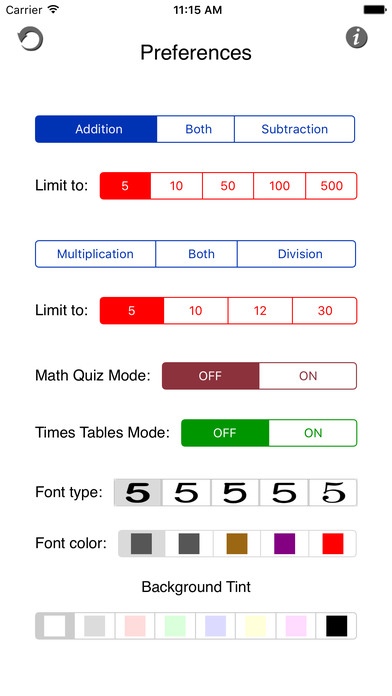MathSlate 2.0.1
Continue to app
Paid Version
Publisher Description
MathSlate is an electronic flash card for the practice of elementary math skills. Pressing the Next Problem button will display a random problem. Pressing the Show Answer button will then display the correct answer. After a problem is displayed, you have the option of drawing the answer on the screen with a finger. Double tapping the screen will clear the handwritten answer as will pressing the Show Answer or Next Problem buttons. Choose addition only, subtraction only or a random mix of both. Limit the highest number used to 5, 10, 20, 100 or 500. (Subtraction answers will always be positive or zero.) Choose multiplication only, division only or a random mix of both. Limit the maximum numbers used to 5, 10, 12 or 30. (In division, the answers will always be whole numbers.) The new Quiz Mode presents a key pad allowing the entry of an answer which is then checked against the correct answer. When complete, the score is entered into a table with a percentage correct and the time for taking the quiz. Quiz Mode can be used with any operation and any available limit. Times Table Mode offers focused practice on learning times tables. When in this mode, a fixed multiplicand can be chosen from 1 to 10. You can then choose to cycle through multipliers, in order, from 1 to 10 to practice "counting by" the chosen multiplicand. You can also choose to have random multipliers displayed for the chosen multiplicand. The preferences page also allows the choice of five different fonts, five font colors and a choice of background color including an inverted blackboard mode. In portrait orientation MathSlate presents problems in the standard stacked elementary way. When in landscape orientation, MathSlate will display problems in linear algebraic fashion. MathSlate runs natively on iPad, iPhone and iPod touch.
Requires iOS 8.0 or later. Compatible with iPhone, iPad, and iPod touch.
About MathSlate
MathSlate is a paid app for iOS published in the Kids list of apps, part of Education.
The company that develops MathSlate is Byrne Pedit. The latest version released by its developer is 2.0.1.
To install MathSlate on your iOS device, just click the green Continue To App button above to start the installation process. The app is listed on our website since 2011-11-08 and was downloaded 3 times. We have already checked if the download link is safe, however for your own protection we recommend that you scan the downloaded app with your antivirus. Your antivirus may detect the MathSlate as malware if the download link is broken.
How to install MathSlate on your iOS device:
- Click on the Continue To App button on our website. This will redirect you to the App Store.
- Once the MathSlate is shown in the iTunes listing of your iOS device, you can start its download and installation. Tap on the GET button to the right of the app to start downloading it.
- If you are not logged-in the iOS appstore app, you'll be prompted for your your Apple ID and/or password.
- After MathSlate is downloaded, you'll see an INSTALL button to the right. Tap on it to start the actual installation of the iOS app.
- Once installation is finished you can tap on the OPEN button to start it. Its icon will also be added to your device home screen.